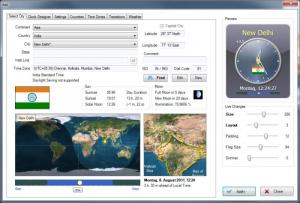Sharp World Clock
8.3.8
Size: 11.8 MB
Downloads: 8162
Platform: Windows 7 / Vista / XP
The fact that time is not the same in different parts of the planet is more than common knowledge. If you travel a lot or you have friends in other countries, it is important to know what time it is in that specific zone. Using Sharp World Clock you can see what time it is in any part of the world. There is a series of clocks which you can place anywhere on your desktop and customize any of its aspects.
Even with a slow Internet connection, it should not take too long to download the application. The setup kit is 5.78 Mb and it features a standard wizard. While navigating through it, there will be no adjustments you need to make regarding your time zone or anything else related to time. Sharp World Clock can be installed like any other software.
When running the program, eight clocks will be displayed on your desktop. By default they will show you the time in London, New Delhi, Tokyo and other important cities from around the world. The clocks are all docked together in a transparent window, but you can undock any one of them and move it around your desktop. You can also remove a clock or add as many as your desktop space permits. The customization features don't stop here. Each clock can be edited to display other time zones. The edit button, along with others, will appear when hovering with the mouse cursor over any of the clocks.
When clicking the Edit button, you will be taken to an interface, full of options, all placed under separate tabs. For time related calibrations you need to go to the first tab and select your city, which can be done very easily. Instead of looking for it in a single, long drop menu, you can select the continent, country and city from separate menus. Alternatively, you can look for it on a map of the world, placed on the bottom side of the window. The map will display all major cities of the world as well as the position of the sun and the area it lights up.
The next tab lets you customize the looks of one or all clocks however you want. You can change the color of each individual clock hand, hour or minutes marks, labels and more. Other settings include, but are not limited to changing the fonts and their sizes, customizing the background, selecting a language, time format or a preset. General options can be found under the third tab where you can set hot keys, sort the clocks or check the time over the Internet and adjust it accordingly. The next three tabs contain lists of statistics regarding different countries, time zones or upcoming daylight saving time changes. You can also access a weather forecast feature which is available for any major city in the world and can be updated with a simple click on a button.
Pros
The application offers an impressive number of customization features as well as time related statistics. Interacting with the interface is very easy due to the well placed check boxes, sliders or drop menus.
Cons
Some users may consider Sharp World Clock overloaded with options and statistics. You can find out what time it is in any major city, see what countries are included in a certain time zone and more. Any time related detail will be placed at your disposal when using Sharp World Clock.
Sharp World Clock
8.3.8
Download
Sharp World Clock Awards

Sharp World Clock Editor’s Review Rating
Sharp World Clock has been reviewed by Frederick Barton on 17 Feb 2012. Based on the user interface, features and complexity, Findmysoft has rated Sharp World Clock 4 out of 5 stars, naming it Excellent